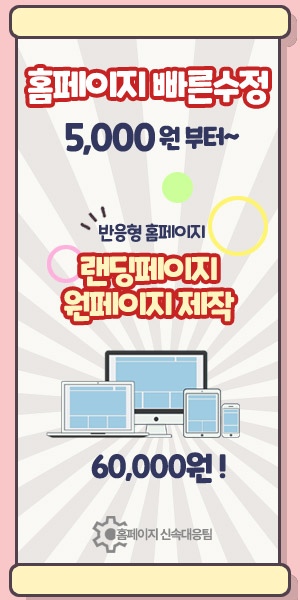001 мҡҙмҳҒмІҙм ң (м»ҙн“Ён„°мқјл°ҳм»ҙнҷң2кёүн•„кё°)
Page info
Writer Date23-12-07 00:00 Hit50 Comment0Link
-
 https://youtu.be/wghZYY35yuE
3- Connection
https://youtu.be/wghZYY35yuE
3- Connection
Body
м»ҙнҷң2кёүн•„кё° мҡ”м•ҪліёмқҖ м „мһҗмұ…мңјлЎң нҢҗл§Өлҗ©лӢҲлӢӨ.
https://blog.naver.com/won2520179/223266599873
001 мҡҙмҳҒмІҙм ң(м»ҙн“Ён„°мқјл°ҳм»ҙнҷң2кёүн•„кё°) : https://youtu.be/wghZYY35yuE
002 мҡҙмҳҒмІҙм ң мҡҙмҳҒл°©мӢқ(м»ҙн“Ён„°мқјл°ҳм»ҙнҷң2кёүн•„кё°) : https://youtu.be/jUp5VruFdfU
003 WindowsнҠ№м§•Windows нҢҢмқј мӢңмҠӨн…ң(м»ҙн“Ён„°мқјл°ҳм»ҙнҷң2кёүн•„кё°) : https://youtu.be/z0ck53a8Yz0
004 мӢңмһ‘ л©”лүҙ мһ‘м—… н‘ңмӢңмӨ„(м»ҙн“Ён„°мқјл°ҳм»ҙнҷң2кёүн•„кё°) : https://youtu.be/J3m-A--IKEw
005 Windows нҸҙлҚ”(Folder) нҢҢмқј[File] 압축(м»ҙн“Ён„°мқјл°ҳм»ҙнҷң2кёүн•„кё°)) : https://youtu.be/jeKTmfEJUok
006 indows л°”лЎң к°Җкё° нӮӨв–¶пёҸлӢЁм¶•нӮӨв—ҖпёҸ (м»ҙн“Ён„°мқјл°ҳм»ҙнҷң2кёүн•„кё°) : https://youtu.be/oy19ryzXYhs
007 нңҙм§ҖнҶө л°”лЎңк°Җкё°м•„мқҙмҪҳ(м»ҙн“Ён„°мқјл°ҳм»ҙнҷң2кёүн•„кё°) : https://youtu.be/eFSYZuWF9iw
008 нҢҢмқј нғҗмғүкё° нҸҙлҚ” мҳөм…ҳ (м»ҙн“Ён„°мқјл°ҳм»ҙнҷң2кёүн•„кё°) : https://youtu.be/28L9xXkZaIo
009 ліҙмЎ° н”„лЎңк·ёлһЁ мң лӢҲлІ„м…ң м•ұ(м»ҙн“Ён„°мқјл°ҳм»ҙнҷң2кёүн•„кё°) : https://youtu.be/0ieJPaj1PEA
010 м„Өм • м„Өм •вҶ’[м•ұ] м„Өм •вҶ’[мӢңмҠӨн…ң](м»ҙн“Ён„°мқјл°ҳм»ҙнҷң2кёүн•„кё°) : https://youtu.be/Y2kEj7eKFm0
011 м„Өм •вҶ’[к°ңмқём„Өм •] м„Өм •вҶ’[м ‘к·јм„ұ](м»ҙн“Ён„°мқјл°ҳм»ҙнҷң2кёүн•„кё°) : https://youtu.be/CNmvWqVhE7U
012 м„Өм •вҶ’[мһҘм№ҳ] м„Өм •вҶ’[кі„м •](м»ҙн“Ён„°мқјл°ҳм»ҙнҷң2кёүн•„кё°) : https://youtu.be/bfZcl4VJh48
013 м„Өм •вҶ’[м—…лҚ°мқҙнҠё л°Ҹ ліҙм•Ҳ](м»ҙн“Ён„°мқјл°ҳм»ҙнҷң2кёүн•„кё°) : https://youtu.be/pWVRKXVA3Lk
014 Windows кҙҖлҰ¬ лҸ„кө¬ мһҘм№ҳ кҙҖлҰ¬мһҗ мһ‘м—… кҙҖлҰ¬мһҗ(м»ҙн“Ён„°мқјл°ҳм»ҙнҷң2кёүн•„кё°) : https://youtu.be/Vao86ieHegM
015 лӘ…л № н”„лЎ¬н”„нҠё Windows PowerShell(м»ҙн“Ён„°мқјл°ҳм»ҙнҷң2кёүн•„кё°) : https://youtu.be/RN3AZBU1j1s
016 л©ҖнӢ°лҜёл””м–ҙ л©ҖнӢ°лҜёл””м–ҙ нҷңмҡ© 분야(м»ҙн“Ён„°мқјл°ҳм»ҙнҷң2кёүн•„кё°) : https://youtu.be/c-GyY4ucpyA
017 비нҠёл§өкіј лІЎн„° л©ҖнӢ°лҜёл””м–ҙ к·ёлһҳн”Ҫ кё°лІ•(м»ҙн“Ён„°мқјл°ҳм»ҙнҷң2кёүн•„кё°) : https://youtu.be/qEC5LXdgaCY
018 л©ҖнӢ°лҜёл””м–ҙ нҢҢмқј нҳ•мӢқ(м»ҙн“Ён„°мқјл°ҳм»ҙнҷң2кёүн•„кё°) : https://youtu.be/EP7zsVc7kyw
https://blog.naver.com/won2520179/223266599873
001 мҡҙмҳҒмІҙм ң(м»ҙн“Ён„°мқјл°ҳм»ҙнҷң2кёүн•„кё°) : https://youtu.be/wghZYY35yuE
002 мҡҙмҳҒмІҙм ң мҡҙмҳҒл°©мӢқ(м»ҙн“Ён„°мқјл°ҳм»ҙнҷң2кёүн•„кё°) : https://youtu.be/jUp5VruFdfU
003 WindowsнҠ№м§•Windows нҢҢмқј мӢңмҠӨн…ң(м»ҙн“Ён„°мқјл°ҳм»ҙнҷң2кёүн•„кё°) : https://youtu.be/z0ck53a8Yz0
004 мӢңмһ‘ л©”лүҙ мһ‘м—… н‘ңмӢңмӨ„(м»ҙн“Ён„°мқјл°ҳм»ҙнҷң2кёүн•„кё°) : https://youtu.be/J3m-A--IKEw
005 Windows нҸҙлҚ”(Folder) нҢҢмқј[File] 압축(м»ҙн“Ён„°мқјл°ҳм»ҙнҷң2кёүн•„кё°)) : https://youtu.be/jeKTmfEJUok
006 indows л°”лЎң к°Җкё° нӮӨв–¶пёҸлӢЁм¶•нӮӨв—ҖпёҸ (м»ҙн“Ён„°мқјл°ҳм»ҙнҷң2кёүн•„кё°) : https://youtu.be/oy19ryzXYhs
007 нңҙм§ҖнҶө л°”лЎңк°Җкё°м•„мқҙмҪҳ(м»ҙн“Ён„°мқјл°ҳм»ҙнҷң2кёүн•„кё°) : https://youtu.be/eFSYZuWF9iw
008 нҢҢмқј нғҗмғүкё° нҸҙлҚ” мҳөм…ҳ (м»ҙн“Ён„°мқјл°ҳм»ҙнҷң2кёүн•„кё°) : https://youtu.be/28L9xXkZaIo
009 ліҙмЎ° н”„лЎңк·ёлһЁ мң лӢҲлІ„м…ң м•ұ(м»ҙн“Ён„°мқјл°ҳм»ҙнҷң2кёүн•„кё°) : https://youtu.be/0ieJPaj1PEA
010 м„Өм • м„Өм •вҶ’[м•ұ] м„Өм •вҶ’[мӢңмҠӨн…ң](м»ҙн“Ён„°мқјл°ҳм»ҙнҷң2кёүн•„кё°) : https://youtu.be/Y2kEj7eKFm0
011 м„Өм •вҶ’[к°ңмқём„Өм •] м„Өм •вҶ’[м ‘к·јм„ұ](м»ҙн“Ён„°мқјл°ҳм»ҙнҷң2кёүн•„кё°) : https://youtu.be/CNmvWqVhE7U
012 м„Өм •вҶ’[мһҘм№ҳ] м„Өм •вҶ’[кі„м •](м»ҙн“Ён„°мқјл°ҳм»ҙнҷң2кёүн•„кё°) : https://youtu.be/bfZcl4VJh48
013 м„Өм •вҶ’[м—…лҚ°мқҙнҠё л°Ҹ ліҙм•Ҳ](м»ҙн“Ён„°мқјл°ҳм»ҙнҷң2кёүн•„кё°) : https://youtu.be/pWVRKXVA3Lk
014 Windows кҙҖлҰ¬ лҸ„кө¬ мһҘм№ҳ кҙҖлҰ¬мһҗ мһ‘м—… кҙҖлҰ¬мһҗ(м»ҙн“Ён„°мқјл°ҳм»ҙнҷң2кёүн•„кё°) : https://youtu.be/Vao86ieHegM
015 лӘ…л № н”„лЎ¬н”„нҠё Windows PowerShell(м»ҙн“Ён„°мқјл°ҳм»ҙнҷң2кёүн•„кё°) : https://youtu.be/RN3AZBU1j1s
016 л©ҖнӢ°лҜёл””м–ҙ л©ҖнӢ°лҜёл””м–ҙ нҷңмҡ© 분야(м»ҙн“Ён„°мқјл°ҳм»ҙнҷң2кёүн•„кё°) : https://youtu.be/c-GyY4ucpyA
017 비нҠёл§өкіј лІЎн„° л©ҖнӢ°лҜёл””м–ҙ к·ёлһҳн”Ҫ кё°лІ•(м»ҙн“Ён„°мқјл°ҳм»ҙнҷң2кёүн•„кё°) : https://youtu.be/qEC5LXdgaCY
018 л©ҖнӢ°лҜёл””м–ҙ нҢҢмқј нҳ•мӢқ(м»ҙн“Ён„°мқјл°ҳм»ҙнҷң2кёүн•„кё°) : https://youtu.be/EP7zsVc7kyw
Comment List
There are no registered comments.